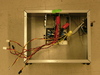Laser Power Supply |
|
| Description | Drives 2 laser diodes in constant-current mode while controlling their temperatures through Peltier coolers. It assumes lasers require less than 500 mA current each and the coolers less than 1 ampere each. Temperature is monitored with a thermistor in the laser. The supply uses 2 Thorlabs Diode Drivers and 2 Thorlabs Temperature Control Modules. It has a dual digital voltmeters to indicate laser current, temperature, power, setpoints, limits, etc. and a single custom-made circuit board to connect with front-panel components. To build device, first drill holes in the Bud utility enclosure (see drawings). Small holes are designed to mate with the 4 corners of a circuit board. Big holes (1/2") are usually ventilation holes and are placed for maximum convection of hot air out of the box. Note that the box has an overlapping welded seam on one of its edges. This edge should be oriented on the TOP of the box because drilling ventilation holes through the welded seam would be difficult. Note the thick rubber feet are essential because otherwise the ventilation holes in the bottom of the box would be blocked. The second step is to solder all components in the custom PC board. Many of these components must mate with holes in the front panel. Therefore it is good to first mount the 4-40 spacers on that panel and then place the board and panel together with the (loose) components sticking through the panel holes. Then solder the components so they have the correct tilt where they go through the panel. Note the plastic LED Spacers help keep all the LEDs at the correct height. Setup: Adjust the tempurature control module by turning the "I-gain" counter-clockwise to minimize the difference between setpoint and measured temperature. On the diode drive board, turn the "I-lim" trim pot adjustment counter-clockwise until the current limit reading (on panel meter) equals the Laser Operating Current specifiied by Lumics at the Maximum Operating Power according the spec sheet. Also, adjust the "P-lim" trim pot with a voltmeter hooked to the p-lim test point and ground on the diode driver board until the voltage corresponds to the Monitor Current at Maximum Operating Power according to the Lumics spec sheet (i.e. 1 V = 1 uA of monitor photodiode current). Note: red limit LED comes on when you try to exceed the maximum current; however, when you try to exceed the maximum power without exceeding the current, the power will be limited but the red LED will not illuminate. |
| Type | Instrument |
| Drawing | |
| Pictures | |
| Parents | |
| Children | · laser power supply circuit board |
| Parts | |
| last changed | 2010/10/26 16:34 |